Let's Talk!
In the agricultural industry, one imperative stands out among the rest—quality control. Committing to consistency reaps brand loyalty, while ensuring all health standards are met to avoid unanticipated speedbumps during distribution. To streamline these processes, many agricultural operations have turned to automation technologies. Our client owns a dairy automation platform, the latest feat in a rich history of dedication to accommodate the needs of the dairy industry.
In 1958, the founder established an equipment company where he sold equipment in California. Not only did they sell equipment to local dairies, but they also installed and serviced the equipment as it was necessary. From the beginning, they gained a positive reputation for quality installations and responsive service. Their operation soon grew beyond simple machinery, as they designed entire parlors and engineered workflows, aiming to refine the milking process and maximize efficiency. The market continually demands technological sophistication, and in order to keep pace with the changing landscape the client decided to outsource some of their development.


The project plan was designed to minimize time to market, while resulting in the most intelligent final deliverable possible. Chetu was hired to develop a robust and scalable Windows application that could be accessed and configured from many devices, provide real-time analytics, and formulate reports from the data collected.
First, Chetu worked on the design and development of the WPF application, which would provide the client with the capabilities they desired. This included a historical analysis of the devices and the cows included in the process. The client intended to access the application over a private network, rather than through internet connectivity, so Chetu determined a desktop-based format would be the best to the environment the application would be functioning within.
During the development process, Chetu utilized the following technologies…
Authorized users login to the application using a set of valid credentials. After logging in they gain access to an extensive dashboard of analytics. The home screen is programmed with the live, graphical representation of the whole network layout. Users have the ability to change the layout by moving the location of the data pit using a drag-and-drop mechanism. The cow and device statuses appear in green, gray, and white.
Green: when a message was received that a cow began the milking process
White: when a message was received that the unit was removed from the cow
Gray: If the software has not received a signal from any device in the past 15 minutes, essentially indicating inactivity
Users are also notified when the gate is opened or closed. There are four status updates included in the real-time analytics—milking started, milking completed, washing started, washing stopped. These updates are translated between PC and CAN to Ethernet via HUB. From the application, you can scroll horizontally/vertically, zoom in and out, and add multiple monitors to the system. As data funnels in through the devices, it is stored in the database, compiled onto the historical data and displayed in the real-time analytics.
The historical pit data operates in a separate module from the real-time data mentioned above, representing a 24-hour window. Users are able to select a 'from' and 'to' date to indicate interval they would like to view. This module also color-codes the status of different devices, painting a comprehensive picture of the entire operation and providing insight into the system health. The following is analytics are automatically updated to reflect the selected interval:
As far as device adjustments, users have the capacity to perform the following device control operations for…
FlowNexus: Change the device location in the parlor where Get the all serial numbers of FlowNexus devices with specific stall ID from the selected pit, if any serial no. doesn't associated with any stall then search stall via flash light button and set the new stall ID by set button, change the FlowNexus take-off settings.
ScanNexus: Change the device location in the parlor where Get the all serial numbers of ScanNexus devices with specific stall ID from the selected pit, if any serial no. doesn't associated with any stall then search stall via flash light button and set the new stall ID by set button, change the ScanNexus milk meter calibration Group individual.
IMMIX: Change the device location in the parlor where Get the all serial numbers of IMMIX devices with specific stall ID from the selected pit, if any serial no. doesn't associated with any stall then search stall via flash light button and set the new stall ID by set button, change the IMMIX take-off settings.
Chetu's project resulting a scalable solution the client could turn around and apply to their current offerings. The application brought UI/UX front and center considering the application would need to operate within different infrastructures. Chetu was able to bring many moving parts together, building a dialogue between the different devices to tap into new data streams. With the new data streams, users to formulate more efficient operations.
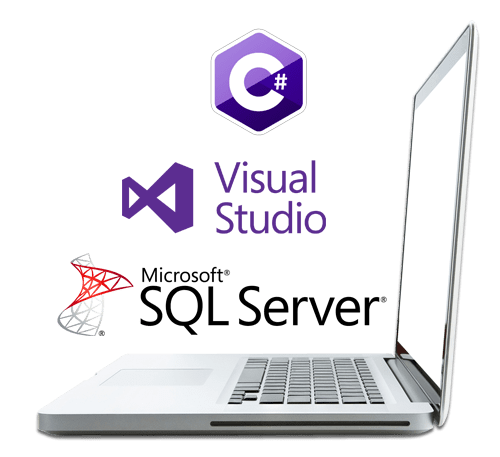
Privacy Policy | Legal Policy | Careers | Sitemap | Referral | Contact Us
Copyright © 2000-2024 Chetu Inc. All Rights Reserved.
